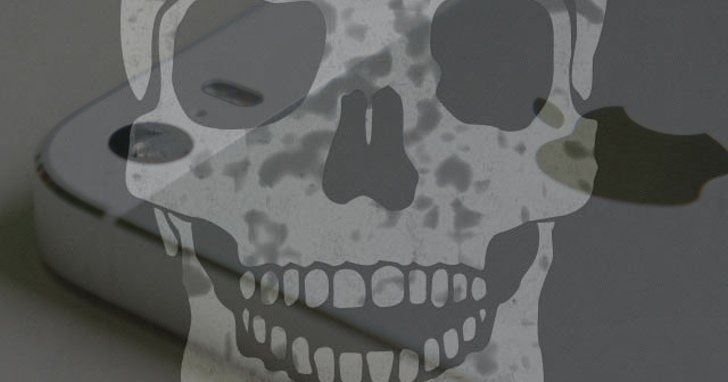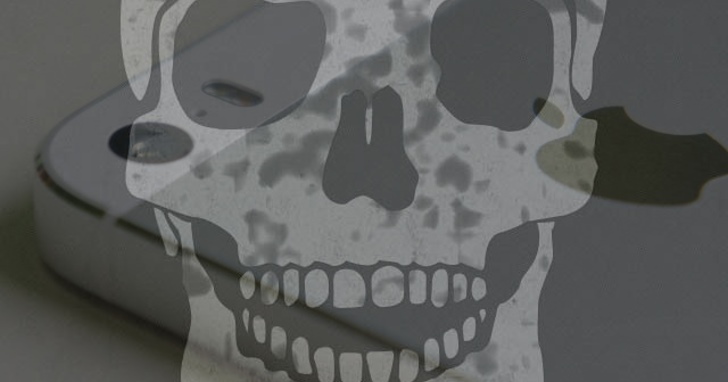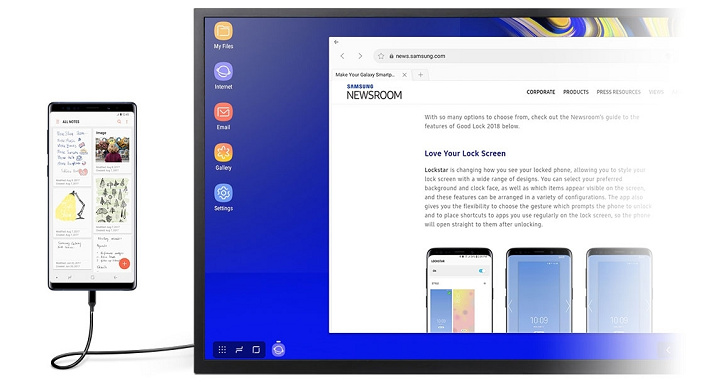建 立 您 的 Vemma iPad 的 皮 膚 / Build your Vemma iPad skin
1. Download Vemma iPad files to your computer from the Back Office
a. vemma.com/backoffice
b. Under “News & Resources”, then “Downloads”
2. Go to skinit.com
3. Go to “Browse Devices” and click on “eBook/Tablets”
4. Click on “Apple iPad”
5. Click on "Next" button
6. Click on “Images” button
7. Click "Upload Pics/ Browse Designs" button. This will allow you to select an image from
various sources.
8. Click on “my computer”.
9. Next, click on “Select Your Image” and select the files on your computer
10. Click on and drag your selected image (Vemma iPad skin front.jpg) onto the skin
template
11. The size and orientation of your image can be adjusted by clicking on one of the
corners
12. Next, click on “BACK” and drag your selected image (Vemma iPad skin back.jpg)
onto the skin template
13. When finished, “add to cart”
14. Go through shopping cart process
If you have additional questions about skinit.com, please visit: http://www.skinit.com/faq.php