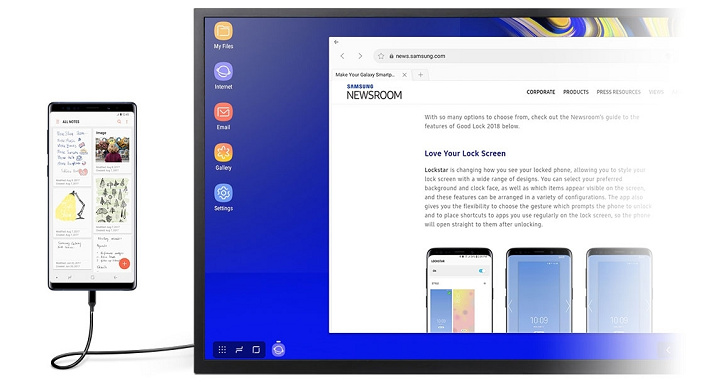How to Transfer Music From an iPhone to a Computer
Since they aren't backed up on any computer, or synced to the cloud via Apple AAPL +0.04% 's $25-per-year iTunes Match, it will take special software.
Apple doesn't let you pull music off of an iOS device by default. Most apps that promise to let you copy music and other files from an iPhone, iPad or iPod are built by little-known companies and downloading unknown software can be risky.
But a few options we've tested do work.
If you're on a Mac computer, your best bet is Senuti, which will let you transfer files from your iOS device to iTunes or into a folder of your choosing. The app can import video files as well. (Senuti, not coincidentally, is "iTunes" spelled backwards.)
Senuti, which is available at
fadingred.com, is free to try but costs $19 after 1,000 song transfers.
If you're a Windows PC user, we suggest Sharepod or CopyTrans. Sharepod requires you to have iTunes for Windows installed. Once you have it up and running, you can preview the music, podcasts, and voice memos you have on your phone before you import them.
Sharepod also lets you transfer over your iTunes playlists so you don't lose your key mixes. And there's a one-click option for recovering all of the music from your device.
Sharepod, found at getsharepod.com, will cost you $20 after a limited trial.
CopyTrans does everything Sharepod and Senuti can do, but will also transfer photos, contacts, calendars and apps to a PC.
Since its main goal is to sync these files with the Apple software on your PC, CopyTrans will only transfer music into iTunes. But once it's there, you can find it in your iTunes library and move it to wherever you like.
The basic CopyTrans costs $20, but you can buy other transfer options in a $30 bundle at copytrans.net.
from http://online.wsj.com/articles/how-to-transfer-music-from-an-iphone-to-a-computer-1404860409